FEATURE
Purchasing
NutraSoft’s purchasing feature was designed in conjunction with our small food & beverage business customers to make purchasing more effortless than ever before.
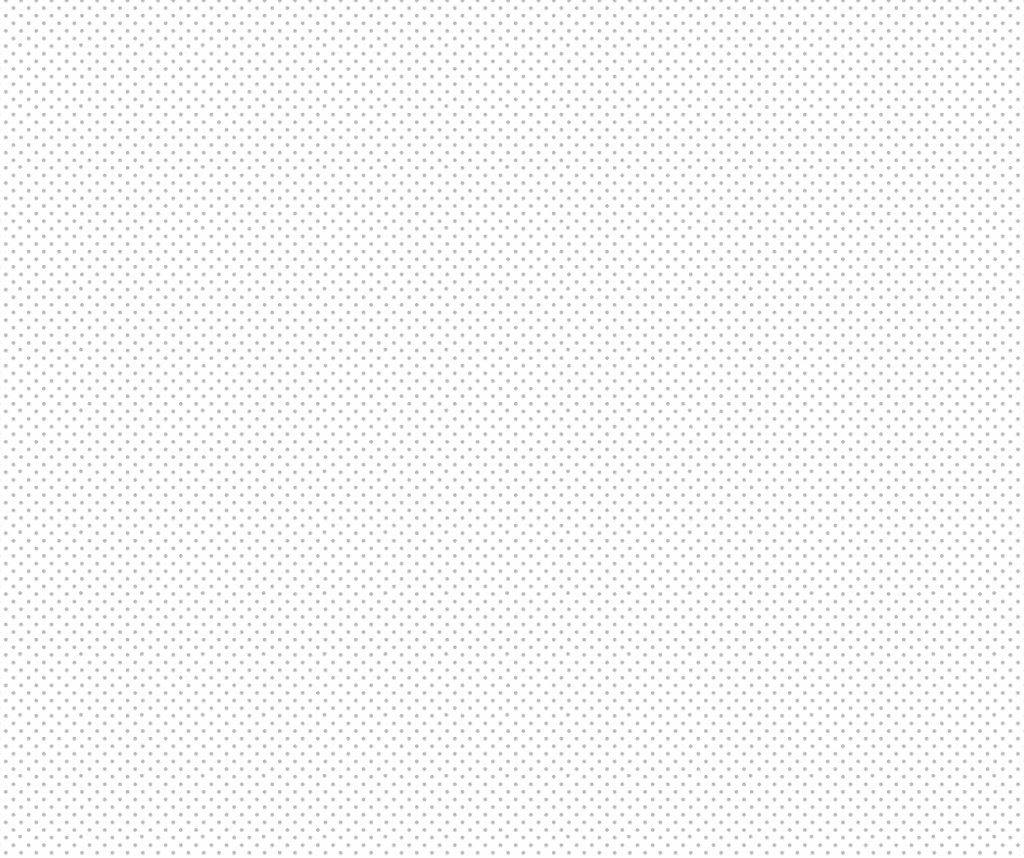


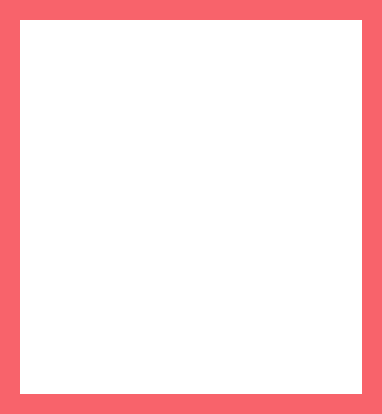
Purchasing Raw Materials
As orders come in, NutraSoft will automatically create a shopping list of inventory needed for order fulfillment that factors in the yield of each ingredient so inventory is never over or under ordered.
Create a purchase order for your supplier of choice for the inventory you wish to purchase. NutraSoft will automatically associate your supplier part number with the order.
Make your purchasing process more consistent & efficient than ever

Plan Purchasing
- With our integrated government food databases, Nutrasoft will suggest & calculate the yield of all your ingredients and factor this into your inventory requirement list when preparing your purchase orders.
- When creating your ingredient list, you can associate each ingredient with a supplier that you purchase it from with his specific product codes so your supplier recognizes it when you send him a purchase order. In addition, you can enter your typical yield for that ingredient so NutraSoft can calculate what quantity you will have to purchase based on how much you plan to use.
- When receiving a shipment, the lot number can be scanned & split or added in manually. The expiry date of each inventory item can also be recorded. The lot numbers will be tracked and stored in a cloud database for anywhere, anytime access. Should the need arise to return a shipment, all purchasing information can be accessed at the push of a button.
- NutraSoft’s purchasing system allows you to create a reduced waste & economical purchasing process. NutraSoft does all the complex calculations for you, all you have to do is scan, push a button or type in a few keys… We promise!

Purchase Orders
Send the purchase order to your supplier and export the purchase order to any format of choice for offline records.

Manage Lots
When your shipment arrives, scan items, lot codes & enter expiry dates of each item you receive.

QuickBooks
Once items have been scanned in, NutraSoft will automatically create the invoice to be paid inside your QuickBooks Online account * Only Available with the Ultimate Package*
NutraSoft in Action

NutraSoft’s user friendly purchasing module allows you to easily access every aspect of your daily routine at a push of a button.
Vendors Suppliers
Create vendor and supplier information pages with all the information you need on file. Sync your supplier list with QuickBooks Online in real-time *Only Available with the Ultimate Package*
No need to download and upload files or duplicate your purchase orders with NutraSoft. NutraSoft has a real-time integration with Quickbooks that communicates inventory, production, packaging, sales and purchasing information as you create it. Whenever a shipment is received, NutraSoft will automatically create the invoice inside of your QuickBooks Online account so the supplier can be paid directly through QuickBooks Online.


- Pay suppliers directly through invoices that have been automatically created in QuickBooks Online by NutraSoft.
So what will your day to day of Purchasing look like while using NutraSoft?
- Use NutraSoft’s Inventory Requirement menu to determine what has to be purchased to meet demand.
- Generate purchase orders for each of your suppliers.
- Receive shipments by scanning barcodes & lot codes and add expiration dates where necessary. Inventory will be automatically organized by lot code and expiration date for you.
- Examine detailed purchasing reports at any time.
Book a Demo
One of our associates will be more than happy to book a demonstration at your best convinience
