FEATURE
QuickBooks Integration
Want to work faster, smarter & better? NutraSoft’s Quickbooks integration will help you manage your food & beverage business more effortlessly than ever before!
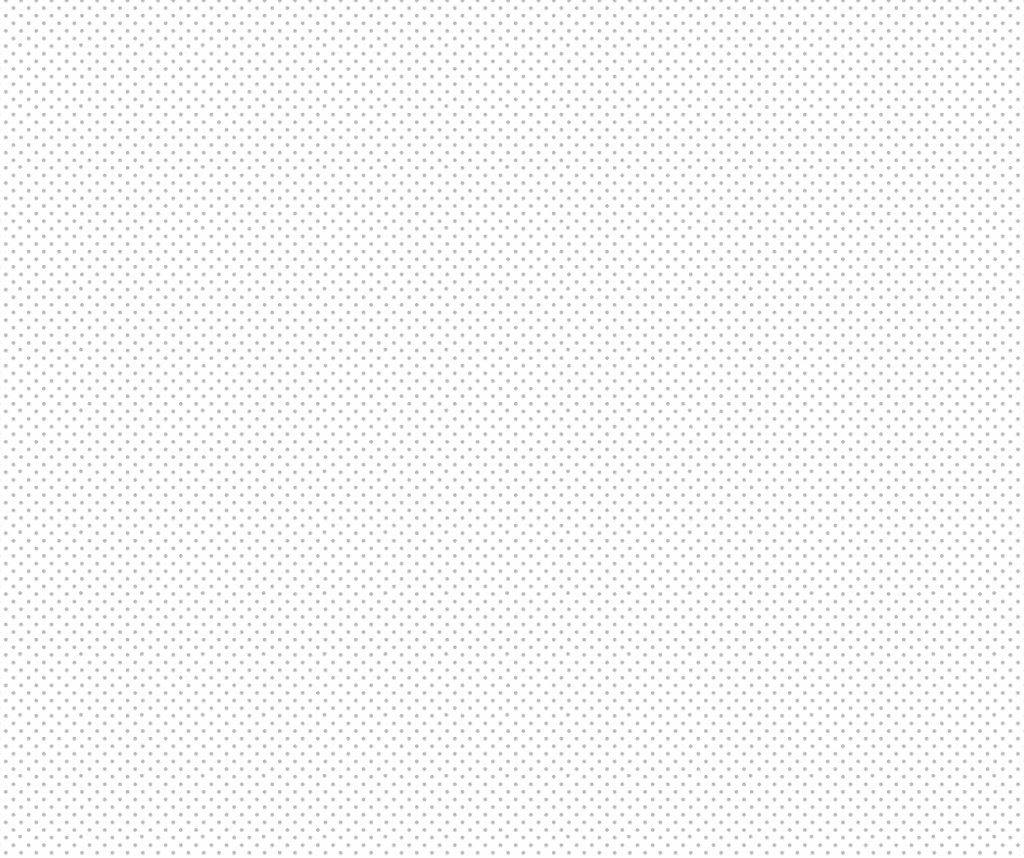


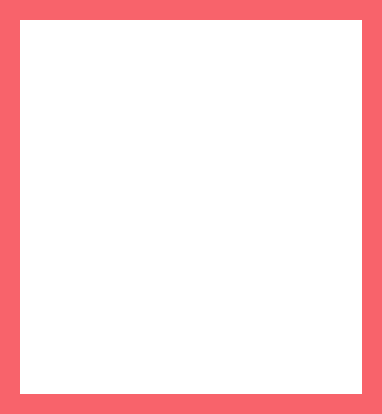
How it Works
- Run all your business operations with NutraSoft: Purchasing , inventory, production, packaging and sales
- Every action taken in NutraSoft is recreated in QuickBooks Online
- You can order a shipment of inventory through NutraSoft and pay your supplier through the automatically generated invoice in Quickbooks
- Use the inventory menu in NutraSoft to complete your production process and turn your batches into packaged products that are ready to sell. NutraSoft will automatically communicate your inventory changes with QuickBooks
- Create invoices & sales orders for your customers in NutraSoft, ship your products & receive payments in QuickBooks
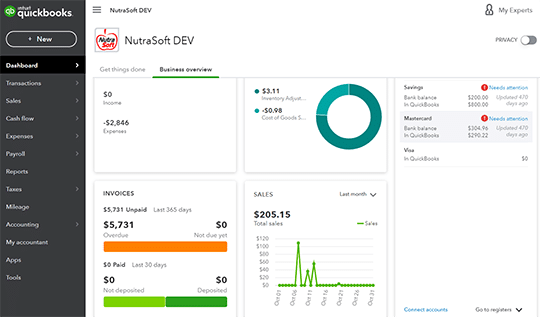
Purchasing with QuickBooks Online
Create purchase orders, receive shipments in NutraSoft & pay your suppliers with QuickBooks. NutraSoft will automatically communicate the quantity and cost of inventory you purchased with QuickBooks.
Inventory Management with QuickBooks Online
NutraSoft provides you with the flexibility to decide if inventory cost control should be managed through QuickBooks or NutraSoft. All inventory adjustments are automatically recorded in both programs so your accountant is always up to date without having to exchange files or waste time doing manual data entry.
QuickBooks Online
With our QuickBooks Online integration, running your business will be that much smoother.
Don’t have QuickBooks? Don’t worry! Set up an appointment with one of our product experts & if you like what you hear, we’ll set you up with a 40% discount for your first 6-months with QuickBooks Online!
Production Management with QuickBooks Online
All food production and packaging related activities are automatically communicated with QuickBooks in real time. As an example, if production yield has changed from typical levels the change to cost and quantity will be adjusted in QuickBooks. When recipes are packaged and ready to ship, NutraSoft will automatically update QuickBooks with the movement of stock during your production process.
Sales with Quickbooks Online
No need to download and upload files or manually enter your sales into QuickBooks. NutraSoft automatically creates all your sales orders inside of QuickBooks Online. Once sales are made, their lot numbers are automatically tracked in NutraSoft & payment can be made directly to Quickbooks.
With NutraSoft, growing a business doesn’t have to be complicated
NutraSoft’s Dashboard keeps you up to date with everything that has to be done in your business, while the QuickBooks dashboard will keep track of all your financials.
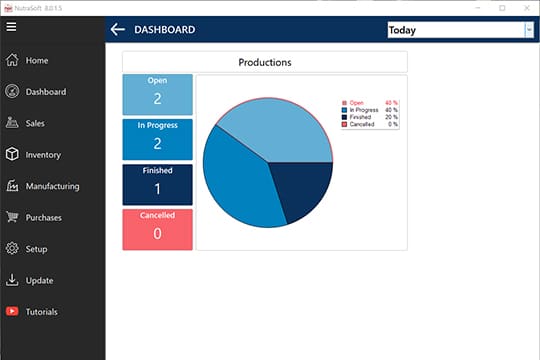
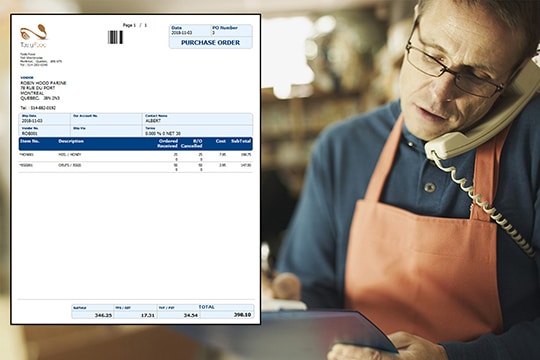
- Register all production details offline, online or both. Including lot traceability, food safety measurements, yield and profitability.
- Schedule the packaging process and automatically generate pick lists to complete the process. Once products are packaged, the corresponding inventory changes will be automatically registered in QuickBooks Online.
- Register sales and lot tracking in NutraSoft’s Sales menu, where all your customer files are stored. Once a sales order or invoice has been created, it will automatically be recreated in QuickBooks Online where an invoice can be sent to a customer for direct payment. NutraSoft will retain lot & batch tracking information so a recall can be done at the push of a button.
- Generate inventory requirement reports to guarantee that all required inventory is in stock.
So what will your day to day with NutraSoft’s QuickBooks Integration look like?
- Scan inventory items and lot codes into stock as you receive shipments. Each item will be automatically organized and categorized in the inventory system; lot codes will be automatically generated and attributed to that specific lot. If the shipment doesn’t have a scannable lot code, you can also enter the lot code manually after you scan the item.
- Upon receipt of the inventory items, you can print your internal barcodes and attach them to each inventory lot for future use.
- Once the inventory has been received, NutraSoft will automatically create an invoice in QuickBooks Online that can be used to pay your supplier.
- When doing an inventory count or performing an inventory adjustment, simply scan inventory that you want to verify and record the quantity. All adjustments are automatically recorded and/or duplicated in your QuickBooks Online account.
- Plan your production schedule day-by-day and recipe-by-recipe into a detailed production calendar. As productions are completed, their corresponding inventory will be automatically registered into QuickBooks Online.
Book a Demo
One of our associates will be more than happy to book a demonstration at your best convinience
